Home automation is becoming popular in recent years as people seek convenience, and security in their houses. In that way, smart switches are essential for smart homes which change the way we control lighting, appliances, and other electrical devices.
Unlike traditional switches, smart switches provide advanced features like Alexa, Google Assistant, and Siri, whether you want to turn off the lights without getting out of bed or create an ambiance that welcomes you when you arrive home. In this blog, let’s look into Top 10 categories of Smart Switches used widely by homeowners and businesses.
- 1 Top 10 Smart Switches for Home Automation
- 1.1 1. TP-Link Kasa Smart Wi-Fi Light Switch (HS220)
- 1.2 2. Mercusuar Wi-Fi Smart Switch (MS100)
- 1.3 3. Philips Hue Smart Switch
- 1.4 4. Legrand Smartify Wi-Fi & Bluetooth Switch
- 1.5 5. Havells Crabtree Crabex Smart Wi-Fi & Bluetooth Switch
- 1.6 6. Digitech DZ Smart Wi-Fi & Bluetooth Switch
- 1.7 7. Amazon Echo Plus (2nd Gen)
- 1.8 8. Honeywell Home Smart Room Controller
- 1.9 9. Leviton Decora Smart Wi-Fi Dimmer Switch
- 1.10 10. Brilliant Control Panel Switch
- 2 Conclusion
Top 10 Smart Switches for Home Automation
1. TP-Link Kasa Smart Wi-Fi Light Switch (HS220)
Features:
- It has a remote control facility via the Kasa App.
- It has voice control with Alexa and Google Assistant.
- Easy to Install.
- Widely known for its Sleek design
Specifications:
- Power Consumption <1W standby power
- Voltage is up to 100-120V
- It uses Wi-Fi for connection
- Rating: 4.7/5
Advantages:
- It is convenient to control from anywhere
- Hands-free operation are available with voice commands
- Quick and simple setup process
- Modern and stylish design which suits today’s generation.
Disadvantages:
- It requires a neutral wire for installation.
- Wi-Fi connectivity may be inconsistent where users might face hassle in automations.
Installation Tips:
- Check if there is a neutral wire in the switch box.
- Turn off the power at the circuit breaker before installation.
- Follow the step-by-step instructions in the Kasa app for a smooth installation.
When it comes to Power Consumption, it can standby less than 1 watt, making it energy-efficient.
2. Mercusuar Wi-Fi Smart Switch (MS100)
Features:
- You can control your devices from anywhere with the Mercusuar app
- Create schedules to turn devices on and off automatically
- Works with Amazon Alexa and Google Assistant for voice control.
- Monitor power consumption, To track the energy usage of your devices
- Easy Installation
Specifications:
- Power consumption <0.5W standby power
- Voltage 110-240V
- It connects using Wi-Fi.
- Rating: 4.5/5
Advantages:
- Flexible control options
- Automated lighting schedules for convenience
- Durable and stylish tempered glass panel
- Straightforward installation process
Disadvantages:
- May require a strong Wi-Fi signal for optimal performance
- Limited compatibility with some older devices
Installation Tips:
- Check if there is a neutral wire in the switch box.
- Use the provided installation guide for step-by-step instructions.
- Connect the switch to your Wi-Fi network and set up using the app.
Power Consumption:
- Standby power consumption is less than 0.5 watts.
3. Philips Hue Smart Switch
Features:
- Control Philips Hue Smart Lights
- Turn Lights On/Off
- Dim Lights
- Set Light Scenes
- Integration with Hue Bridge and App
Specifications:
- Power Consumption: Minimal as it mainly acts as a controller
- Connectivity: Zigbee (requires Hue Bridge)
- Rating: 4.8/5
Advantages:
- Seamless integration with Philips Hue lighting system
- Simple on/off and dimming controls
- Ability to create and recall custom lighting scenes
- Convenient control through the Hue app
Disadvantages:
- Requires Hue Bridge for full functionality
- Limited to Philips Hue products
Installation Tips:
- Ensure you have a Hue Bridge set up.
- Pair the switch with your Hue system via the app.
- Place the switch in a convenient location for easy access.
Power Consumption:
- Minimal, as it functions as a low-power controller.
4. Legrand Smartify Wi-Fi & Bluetooth Switch
Features:
- Remote Control – Control lights from anywhere by using the app.
- Scheduling – Set automatic on/off times for lights simulating occupancy.
- Voice Control via Alexa and Google Assistant
- Sleek Glass Panel
- Compatibility with Legrand’s Eliot IoT Program
Specifications:
- Power Consumption: <1W standby power
- Voltage: 110-240V
- Connectivity: Wi-Fi, Bluetooth
- Rating: 4.6/5
Advantages:
- Flexible control options
- Automated lighting schedules
- Elegant glass panel design
- Integration with Legrand’s smart home ecosystem
Disadvantages:
- Requires neutral wire for installation
- Slightly more expensive than basic switches
Installation Tips:
- Check if there is a neutral wire in the switch box.
- Follow the installation instructions provided by Legrand.
- Connect the switch to your Wi-Fi network and pair with the app.
Power Consumption:
- Standby power consumption is less than 1 watt.
5. Havells Crabtree Crabex Smart Wi-Fi & Bluetooth Switch
Features:
- Remote Control – Control lights from anywhere by using the app.
- Scheduling
- Voice Control with Alexa and Google Assistant
- Tempered Glass Panel – It gives a stylish and durable finish to your wall.
- Easy Installation – Setting up is quick and easy for a smooth experience.
Specifications:
- Power Consumption: <1W standby power
- Voltage: 110-240V
- Connectivity: Wi-Fi, Bluetooth
- Rating: 4.5/5
Advantages:
- Convenient remote access
- Automated lighting schedules
- Durable tempered glass panel
- Simple installation process
Disadvantages:
- Requires neutral wire for installation
- Limited to Bluetooth and Wi-Fi connectivity
Installation Tips:
- Check if there is a neutral wire in the switch box.
- Turn off the power at the circuit breaker before installation.
- Follow the step-by-step instructions provided in the user manual.
Power Consumption:
- Standby power consumption is less than 1 watt.
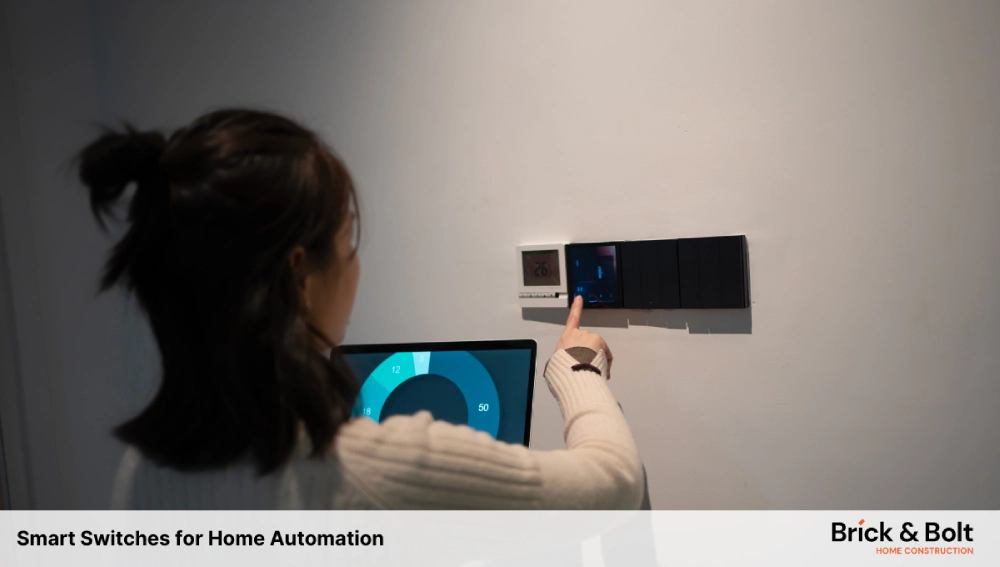
6. Digitech DZ Smart Wi-Fi & Bluetooth Switch
Features:
- Remote Control -Control lights from anywhere by using the app.
- Scheduling – Set schedules for your lights to automate on/off functions.
- Voice Control through Alexa and Google Assistant
- Tempered Glass Panel
- Compatibility with Digitech DZ Home App – It works with the Digitech DZ system to control your smart home using the app.
Specifications:
- Power Consumption: <0.5W standby power
- Voltage: 110-240V
- Connectivity: Wi-Fi, Bluetooth
- Rating: 4.4/5
Advantages:
- Flexible control options
- Automated lighting schedules
- Durable tempered glass panel
- Integration with Digitech’s smart home app
Disadvantages:
- Requires a stable Wi-Fi connection
- Limited compatibility with non-Digitech devices
Installation Tips:
- Check if there is a neutral wire in the switch box.
- Follow the installation instructions in the user manual.
- Connect the switch to your Wi-Fi network and configure it using the Digitech app.
Power Consumption:
- Standby power consumption is less than 0.5 watts.
7. Amazon Echo Plus (2nd Gen)
Features:
- Smart Speaker – Plays music, answers questions, and controls smart home devices with your voice.
- Built-In Zigbee Smart Home Hub – Connects directly to Zigbee-compatible smart home devices without a separate hub.
- Control Compatible Smart Home Devices.
Specifications:
- Power Consumption: ~3W in standby mode
- Connectivity: Wi-Fi, Bluetooth, Zigbee
- Rating: 4.7/5
Advantages:
- Versatile smart speaker with voice control
- Integrated Zigbee hub simplifies smart home setup
- Ability to control various compatible devices
Disadvantages:
- Higher power consumption compared to basic switches
- Requires a stable internet connection
Installation Tips:
- Plug in the Echo Plus and connect it to your Wi-Fi network.
- Follow the setup instructions in the Alexa app.
- Pair your smart devices with the Echo Plus using voice commands.
Power Consumption:
- Standby power consumption is approximately 3 watts.
8. Honeywell Home Smart Room Controller
Features:
- Manage temperature, humidity, and ventilation levels in your home from anywhere.
- Control and monitor your comfort settings through the Honeywell Home app.
- Voice Control with Alexa
Specifications:
- Power Consumption: ~2W in standby mode
- Connectivity: Wi-Fi
- Rating: 4.6/5
Advantages:
- Convenient remote control of HVAC settings
- Compatibility with Honeywell Home app for easy management
- Voice commands for hands-free operation
Disadvantages:
- Limited to Honeywell systems
- Requires a stable Wi-Fi connection
Installation Tips:
- Install the controller according to the provided instructions.
- Connect it to your Wi-Fi network.
- Use the Honeywell Home app to configure and manage settings.
Power Consumption:
- Standby power consumption is approximately 2 watts.
9. Leviton Decora Smart Wi-Fi Dimmer Switch
Features:
- Remote Control – Control lights from anywhere by using the app.
- Scheduling
- Voice Control through Alexa and Google Assistant
- Sleek Design – Looks like your other switches for a nice, matching look.
- Compatibility with Leviton Decora Smart App
Specifications:
- Power Consumption: <1W standby power
- Voltage: 120V
- Connectivity: Wi-Fi
- Rating: 4.5/5
Advantages:
- Flexible control options
- Automated lighting schedules
- Elegant Decora design
- Integration with Leviton’s smart home app
Disadvantages:
- Requires neutral wire for installation
- Limited to Wi-Fi connectivity
Installation Tips:
- Check if there is a neutral wire in the switch box.
- Follow the step-by-step installation guide provided by Leviton.
- Connect the switch to your Wi-Fi network and set up using the Decora app.
Power Consumption:
- Standby power consumption is less than 1 watt.
10. Brilliant Control Panel Switch
Features:
- All-in-One Smart Home Controller – Put in a new switch to control lights, cameras, music, and more from one place.
- Touchscreen Display
- Integration with Alexa, Google Assistant, and Various Smart Home Platforms.
Specifications:
- Power Consumption: ~4W in standby mode
- Connectivity: Wi-Fi, Bluetooth
- Rating: 4.8/5
Advantages:
- Centralized control for multiple smart home devices
- Intuitive touchscreen interface
- Compatibility with a wide range of smart home platforms
Disadvantages:
- Higher power consumption compared to basic switches
- More expensive than other smart switches
Installation Tips:
- Follow the detailed installation instructions provided by Brilliant.
- Connect the control panel to your Wi-Fi network
Conclusion
During the selection of a smart switch, the above consideration is a must to check the device compatibility. These Smart Switches fit in all different kinds of houses modern to traditional homes Instead of looking at the Normal Electrical points and switches, checking the detailed specifications, advantages, and disadvantages can help you to make a decision that will suit your home automation goals.

